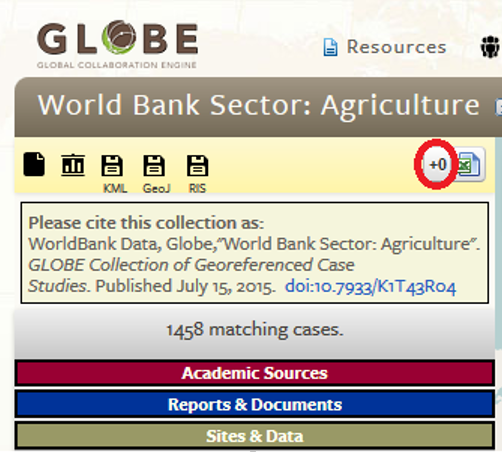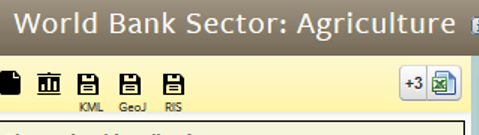Download Collections of Case Studies with Global Variable Estimates in Excel Format
GLOBE users can download collections of case studies together with computed values of global variables in Excel (.xlsx) format. This tool works with any collection or published representativeness analysis. Instructions on global representativeness analysis are here.
Here is an example using the World Bank – Agriculture collection. .
Instructions:
- Navigate to collections under the Cases tab and load the desired collection. In this example, the World Bank – Agriculture collection was used.
- After the collection loads, there is a zero with a plus sign icon on the top right corner. This icon lets you add global variables.
- Users can select one or multiple variables by navigating through the categories, or by using the search box. Once the desired global variables are found, simply double click to select it or use the “select” icon on the top right corner of the pop-up window. To remove you can click “unselect”
- After the desired global variables have been selected close the window. Now, the icon should display number of global variables selected by the user. In this example, the icon shows three because three variables were selected
- To download the excel workbook click on the excel icon present on the top right corner and save the excel workbook
- The excel workbook contains four sheets:
- Instructions – Contains instructions on how to use the excel worksheet
- Data – actual data
- Variables – metadata for different variables and sources
- Weighting – GLOBE’s weights explained