Create a Collection
There are two ways to create a collection: from the My Collections page and from the GLOBE Case Search page. This document will discuss how to get to these pages and the steps to create a collection.
Create a Collection by selecting “New Collection” from the “Cases” dropdown menu from your GLOBE App Dashboard.
Name your collection and add a description. Once you are finished, select Create New Collection.
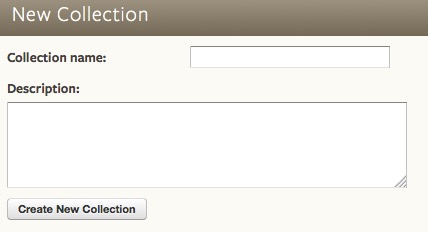
You will then be taken to Add/Remove Cases page, so that you may begin adding cases to your collection. Your new collection can now be accessed from My Collections and the GLOBE Case Search page.
Create a Collection from the GLOBE Case Search Page

If you are searching for cases and decide that you want to create a collection, you do not have to leave the GLOBE Case Search Page. Under Working Collection select the plus sign to create a new collection.

Enter the name, visibility (community, public, or private), and the description. Then select Create.
Now you have created a new collection that you can immediately add cases to from the GLOBE Case Search page.


