User Search
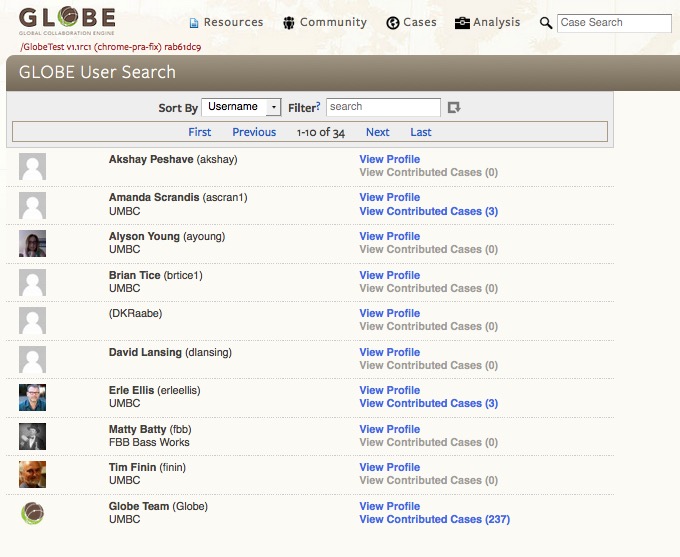
To find a GLOBE user or users select User Search under the Community tab.
- To search by username: select username from the sort by filter and enter the name in the filter field.
- To search by last name: select last name from the sort by filter and enter the name in the filter field.
Once you have entered the necessary search criteria a list of users that match that criteria will be listed below.
- To view the user’s profile: select “View Profile”.
- To view the user’s contributed cases: select “View Contributed Cases”. This link will navigate to the GLOBE Case Search where a list of that users cases will be listed.

