User Profile
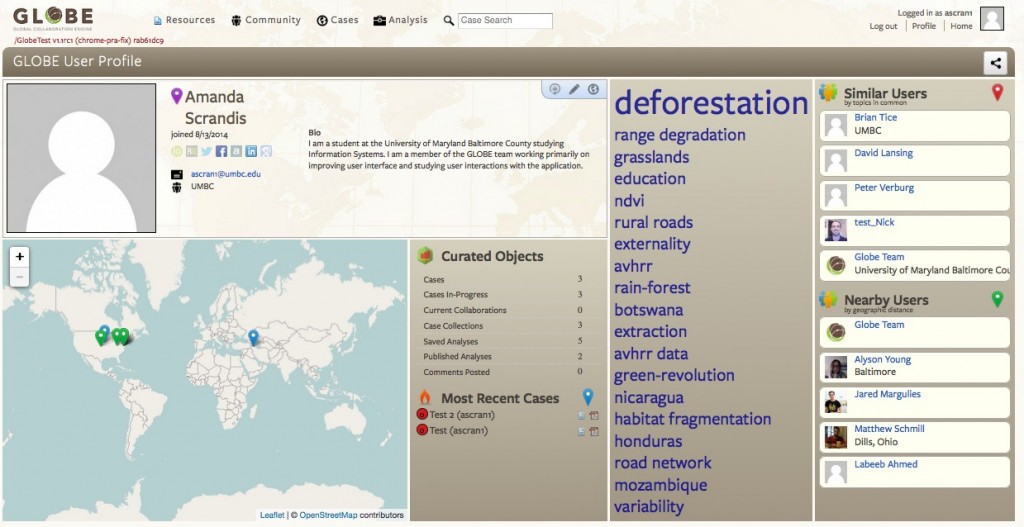
The user profile page features many widgets that aim to bring the user content that is unique to them, connect them with other users and present their contributions to GLOBE in a visual way. The right most column (that features similar users and nearby users) may not appear on some screens due to the small screen size. To view the column, you may need to adjust the zoom of your browser.
- User Personal Information
- Bio – a place for GLOBE users to express their interests and background
- Social Media Buttons – users are able to connect their social media accounts with their GLOBE account.
- Curated Objects – is a summation of items that the individual user has completed or participated in. These objects include: Cases, Case In-Progress, Current Collaborations, Case Collections, Saved and Published Analyses (Similarity and Representativeness), and Comments Posted.
- Most Recent Cases – a list of the users most recent cases. Each of these cases are then represented on the map as blue icons.
- Search Terms – a list of search terms that the user has searched for. Each term is hyper-linked to GLOBE’s Case Search page with the term as the search criteria.
- Similar Users – a list of users that are most similar to the user based on the terms that the users have searched for.
- Nearby Users – a list of users that are geographically located to the user based on their inputted location.

