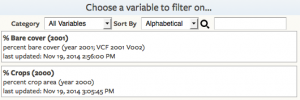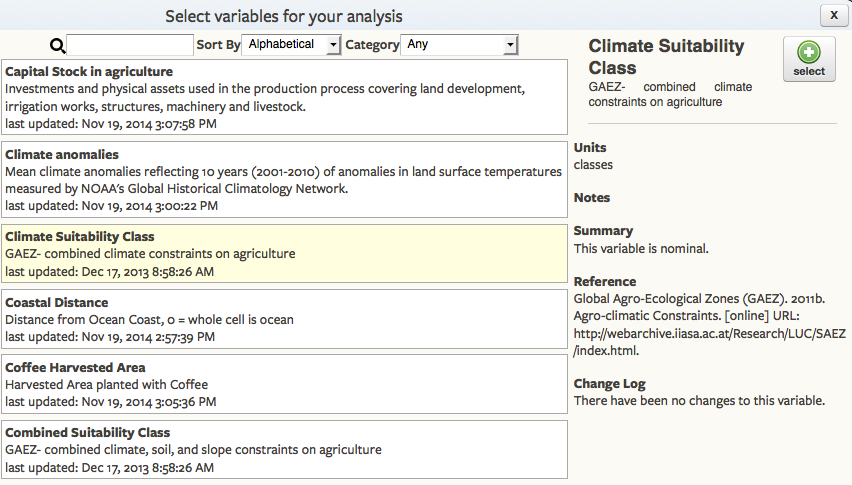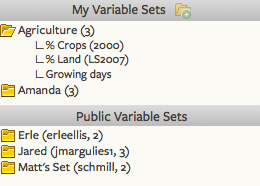Variable Picker Page
The global variable picker page allows you to view pertinent information about all the variables available in GLOBE. The variable picker can be found in Representativeness Analysis, Similarity Analysis, GLOBE Case Search and Global Variable Explorer.
The variable picker allows you to search for variables using several different functions…
1) The Category function – lets you sort the variables by category: biological, climate, human, remote sensing and surface.
2) The Sort By function – allows you to sort variables in a particular order: alphabetical, most recent and most popular.
3) The Full Text Search – allows you to search for keywords within the variables and variable descriptions.
To view more information click on the desired variable and variable details will appear to the right.
Once you have found a variable you would like to use. You can either,
1) Double click the variable name, or
2) Select the plus sign in the upper right hand corner
To expedite the search process in the future, we have designed a system to store the variables you use the most. To create a variable set…
1) Click on the add folder button and name your variable set
2) Drag and drop variables that you would like to be stored in the set
To remove a variable, press the x next to the variable.
To delete a variable set, press the trashcan next to the name of the set.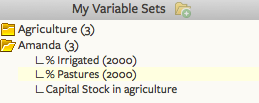
Public variable sets can be seen by any GLOBE member and appear below your variable sets.