Publishing and DOI’s
Almost all GLOBE objects can be published with a DOI. Once an object is published with a DOI the object must remain Public and cannot be removed from the site. Please ensure that publishing your object is what you wish to do.
By creating a DOI for your object it is important to note that you will create a published object in GLOBE that will be shared publicly on the internet. As with published journal articles, your case study will be assigned a DOI, which will provide a permanent link to your mapped case study that can be used as widely and as easily as possible.
To create DOIs, your user profile must include a first and last name, and once published, case studies cannot be deleted without direct appeal to the GLOBE team.
Cases:
- After a case has been committed select Publish this case. This will mint the new case with a DOI.
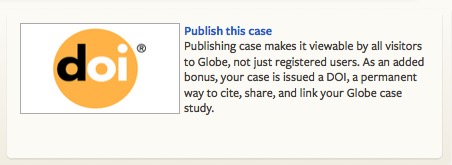
- If you wish to publish an existing case. Simply open the case details page of that case and select Publish with DOI under the Summary tab. You can only publish cases that you’ve created.
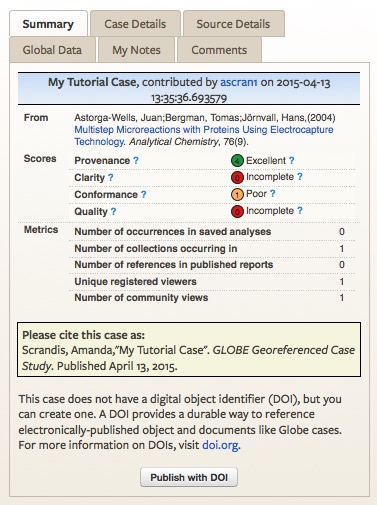
Collections:
- To mint a DOI on a collection, simply open the collection and select the DOI button
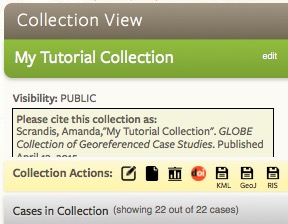
Analyses:
Only publish analyses if you are done editing the analysis because once the analysis is published it cannot be changed.
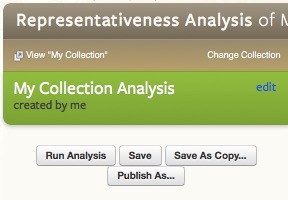
- Representativeness Analysis: Open a representativeness analysis and select Publish As. Once you select Publish As, enter the name, visibility, and description, then select Publish. This will format your analysis into a report style and provide the publication with a DOI.
- Similarity Analysis: Open a similarity analysis and select Publish As. Once you select Publish As, enter the name, visibility, and description, then select Publish. This will format your analysis into a report style and provide the publication with a DOI.
Publish your Case

