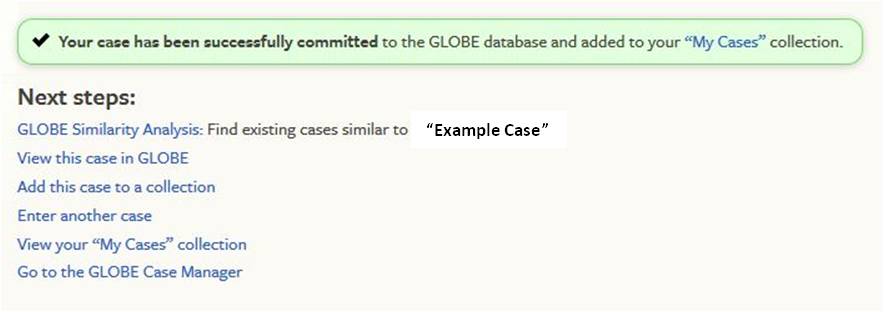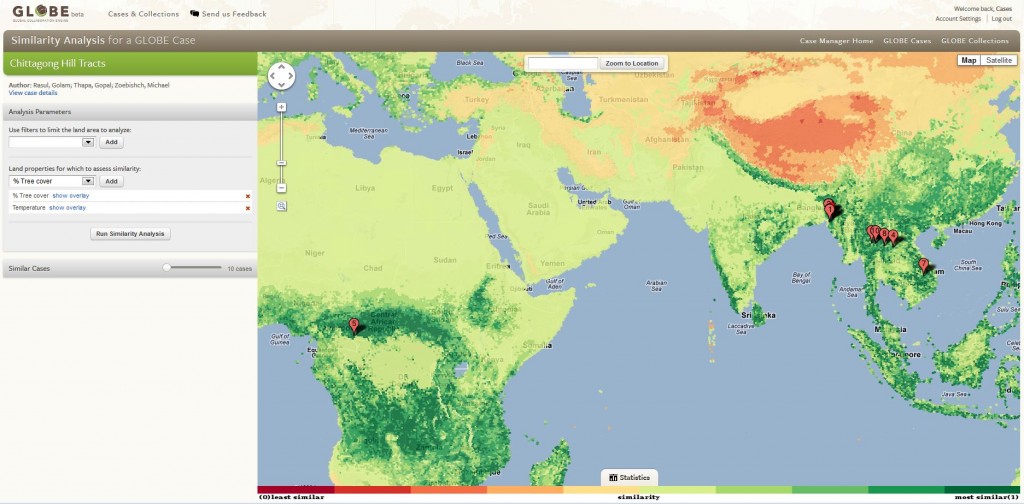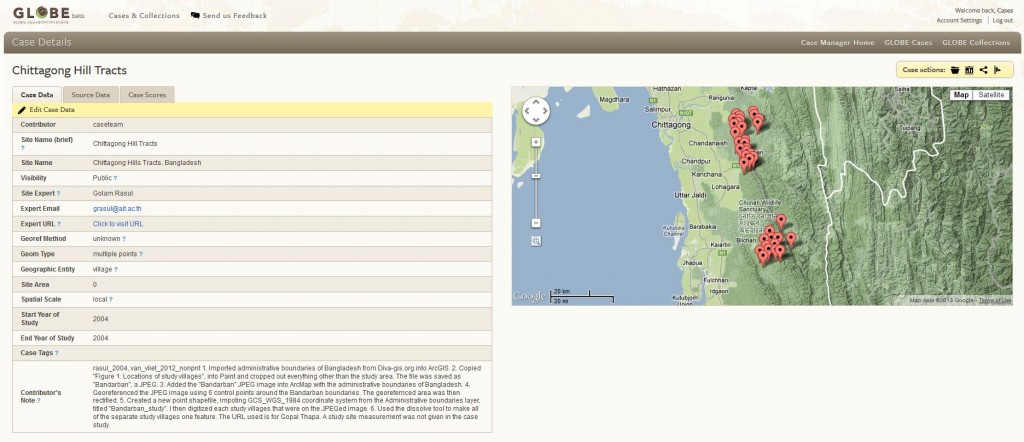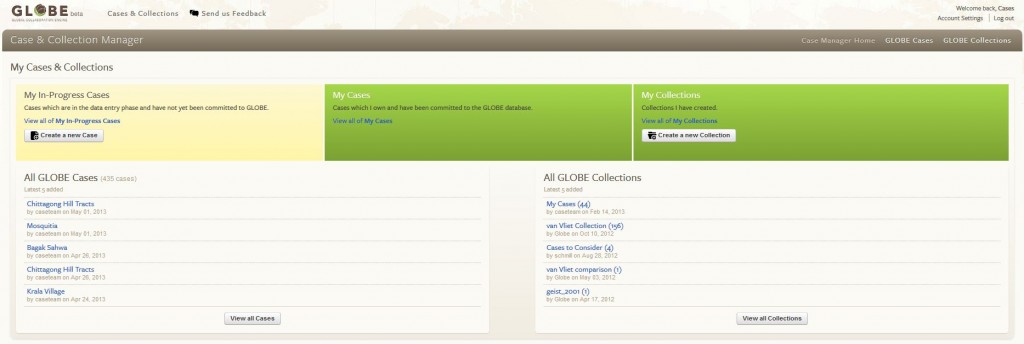What do I do with a case after I have committed it to GLOBE?
This page describes the next steps after committing a completed case to the GLOBE system.
After completing all of the required case information, the user is presented with multiple options on this screen:
Make case “public?”: Selecting this option will make the case viewable by all GLOBE users. This is the recommended setting for completed cases. Alternatively, the user may decide to keep a case “private” (the default setting) if there is sensitive information contained in the case or it is being used for research pending publication.
GLOBE Similarity Analysis: A statistical assessment of the similarity of a chosen case to other cases in the GLOBE database based on selected global variables within the global area specified by the user. An example interface is shown below.
View this case in GLOBE: Selecting this option will provide the user with an interface for viewing a detailed case record (see example case shown below). From that screen the user can add the case to a collection, perform a similarity analysis, share the case externally, or flag the case for revision or removal.
Add this case to a collection: Selecting this option allows the user to include the new case in a new or add to existing collection of cases. A collection is a user-curated selection of cases that can be either public or private.
Enter another case: Selecting this option will allow the user to repeat the case entry process from the beginning for a new case.
View your “My cases” collection: Selecting this option will take the user to the collection management system and all cases created by the users will be viewable in a single collection.
Go to the GLOBE case manager: Selecting this option will bring the user to the main case management screen from which the user can navigate anywhere in the GLOBE system. See the example interface below.