Sharing
GLOBE users can share and pubish links to their Cases, Collections, Similarity Analyses and Representativeness Analyses with others outside the GLOBE system.
Before Sharing any of your GLOBE content to the Web, its Visibility must first be set to “PUBLIC”.
Sharing a Link to a GLOBE Case
Select the case you want to share and then click on the third item from the Case Actions menu (located in the top left hand corner of the case viewer).
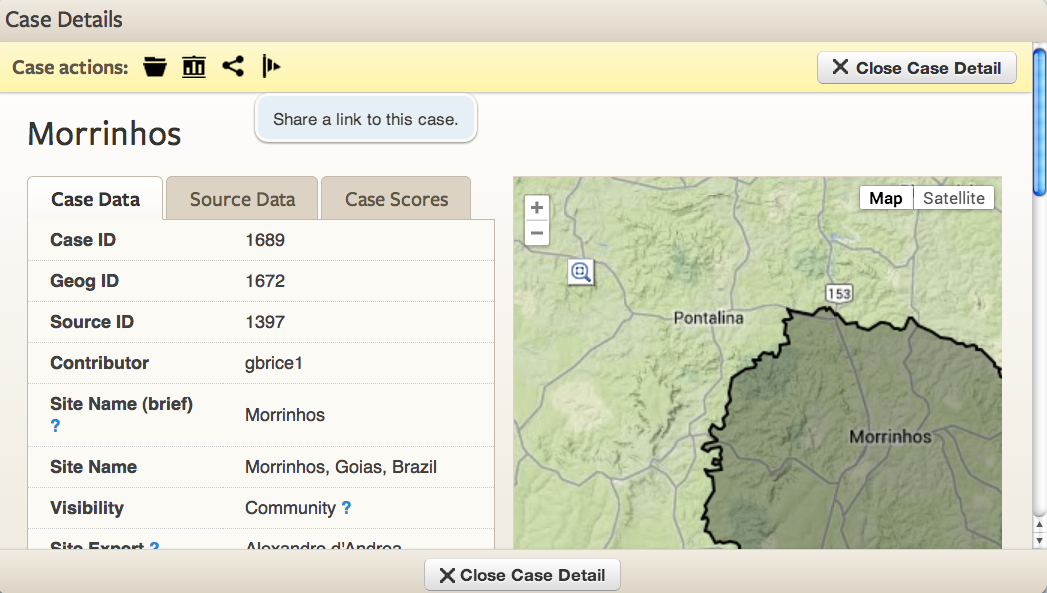
This will provide you with a URL for the case selected. You can then either copy and paste the URL into an email, post to Facebook, Tweet on Twitter, etc.
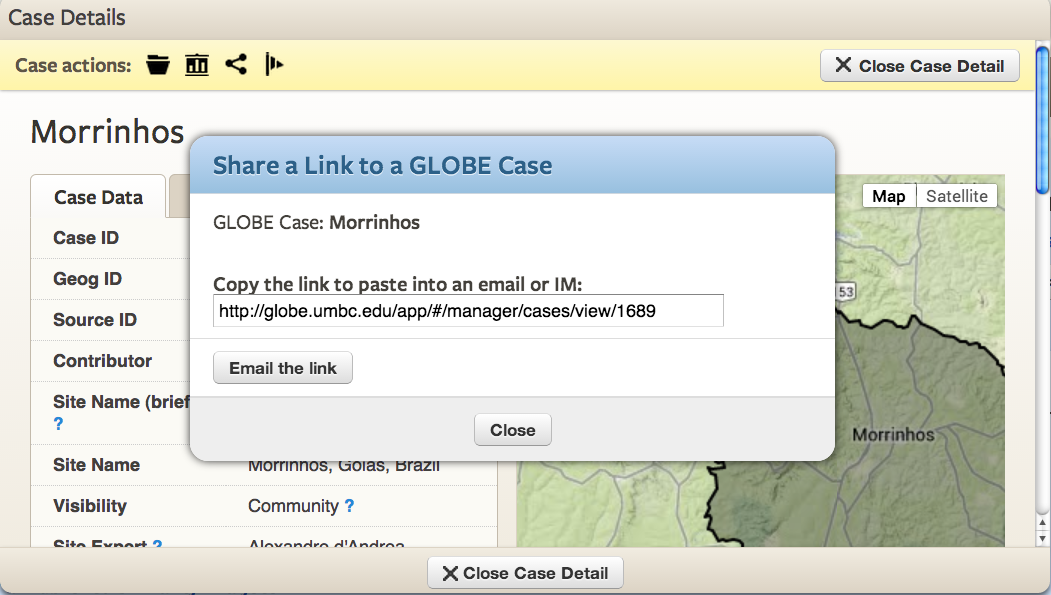
OR you can select the “Email the link” button to open a draft email from your preferred email account to send the link to others.

Sharing a Link to a Saved Similarity Analysis
To share a link to a Saved Similarity Analysis, select the saved analysis you want to share (from your dashboard) and click the button located in the top right hand corner of the screen. When hovered, this button will say “share a link to this analysis”.
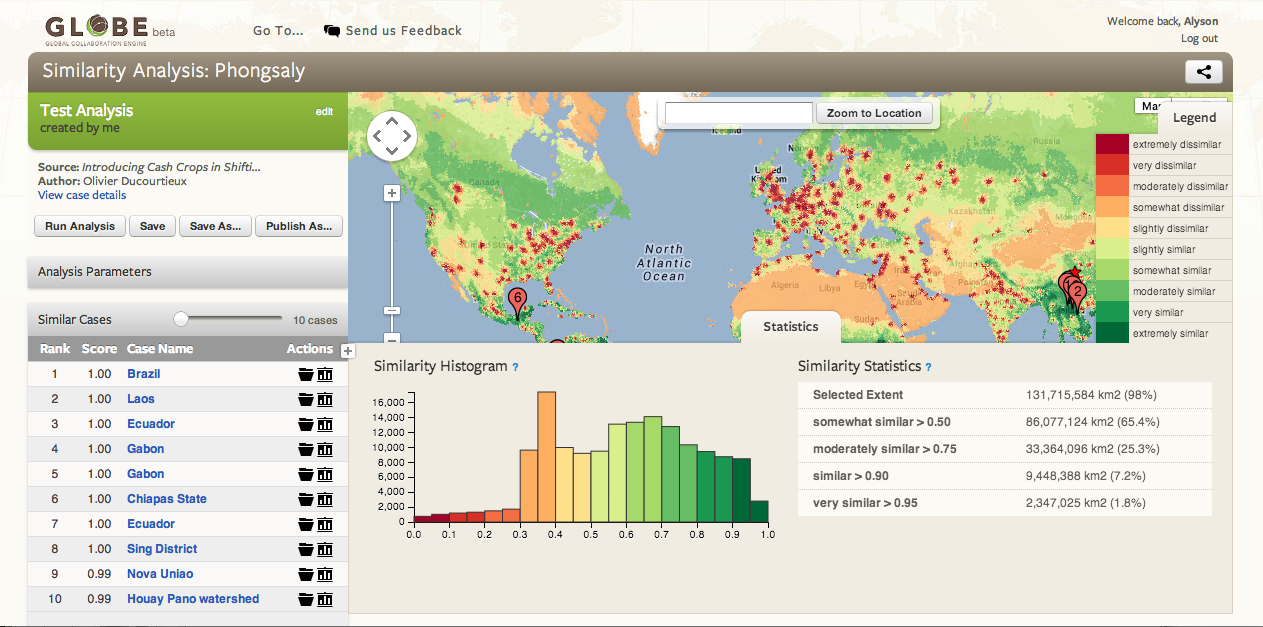
Similar to sharing a link to a case, described above, this will provide you with a URL for the saved similarity analysis you selected. You can then either copy and paste the URL into an email, post to Facebook, Tweet on Twitter, etc.

OR you can select the “Email the link” button to open a draft email from your preferred email account to send the link to others.



